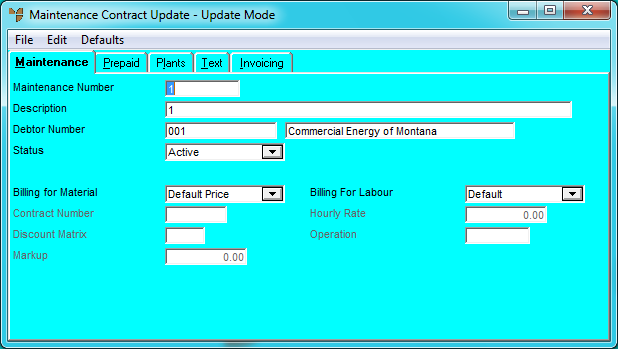
You use the Maintenance Contract Update screen – Maintenance tab to setup a maintenance contract including the debtor it applies to and the material and labour to be billed.
You can also use this tab to change the status of a maintenance contract. For example, you can change a contract’s status to Inactive without having to delete the contract.
To add and edit maintenance contract details:
Refer to "Adding a New Maintenance Contract" or "Updating a Maintenance Contract".
Micronet displays the Maintenance Contract Updatescreen – Maintenance tab.
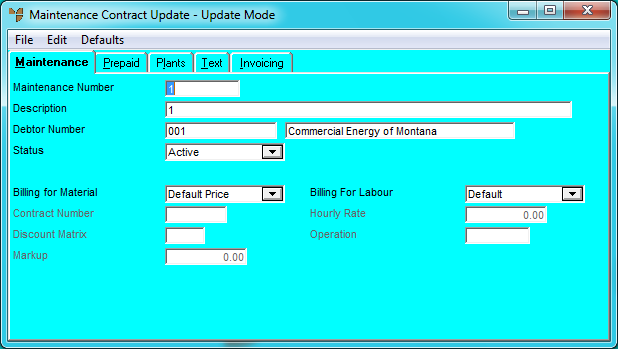
|
|
Field |
Value |
|
|
Maintenance Number |
Enter a unique ID for the maintenance contract. For customer contracts, use the Debtor Number. |
|
|
Description |
Enter a description of the maintenance contract. |
|
|
Debtor Number |
Enter or select a debtor number. |
|
|
Status |
Select the status of the maintenance contract. Options are:
You can’t make a contract Inactive if it is assigned to a current job or a plant item. Changing the status to Inactive means that plant and current jobs cannot be assigned to the contract and invoices will not be generated. |
|
|
Billing for Material |
Select how materials are to be billed under this maintenance contract. Options are:
|
|
|
Billing for Labour |
Select how labour is to be billed under this maintenance contract. Options are:
|